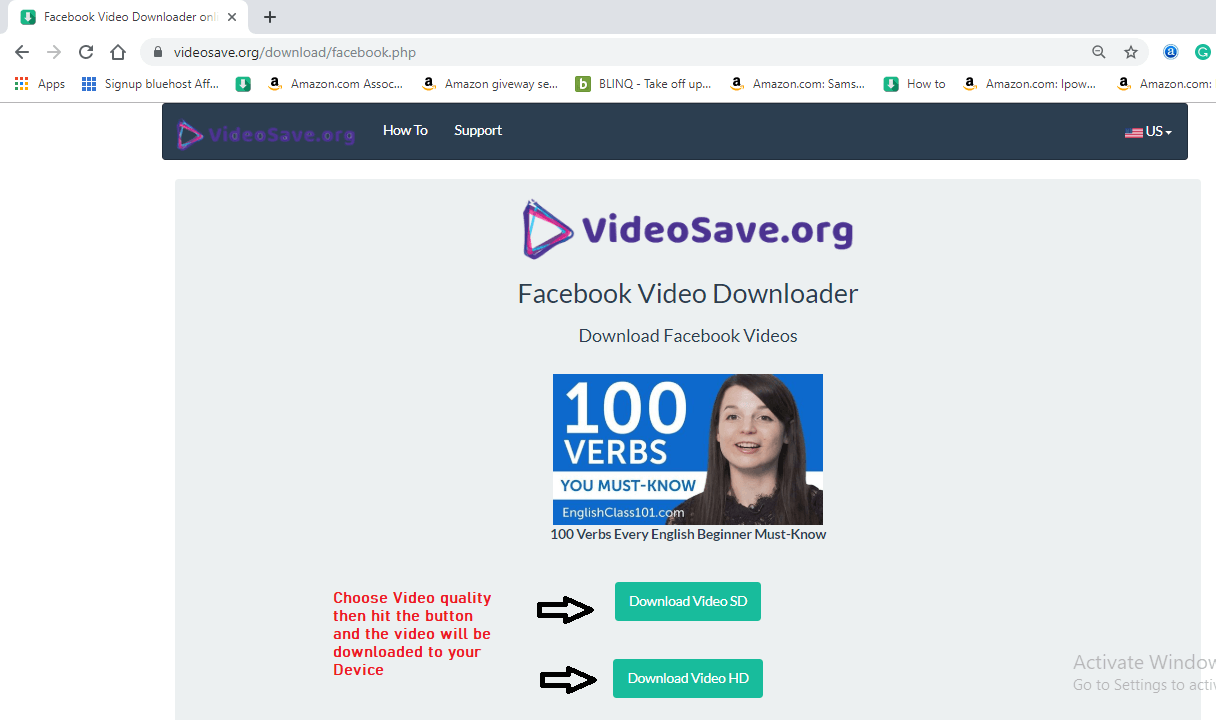Facebook Video Downloader
Step 1
Open facebook website form your Browser. Then open the video you need to download Then, Copy URL.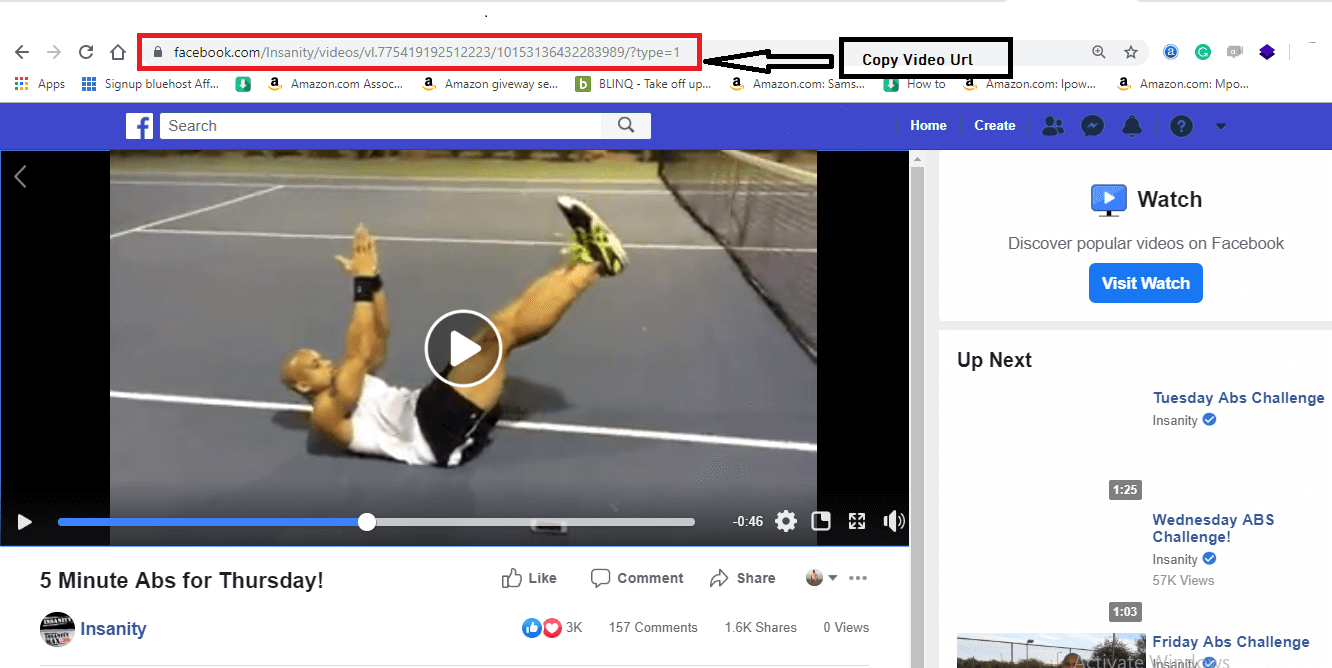
Step 2
Go to https://Videosave.org and Paste " Video URl ", then hit the Download button.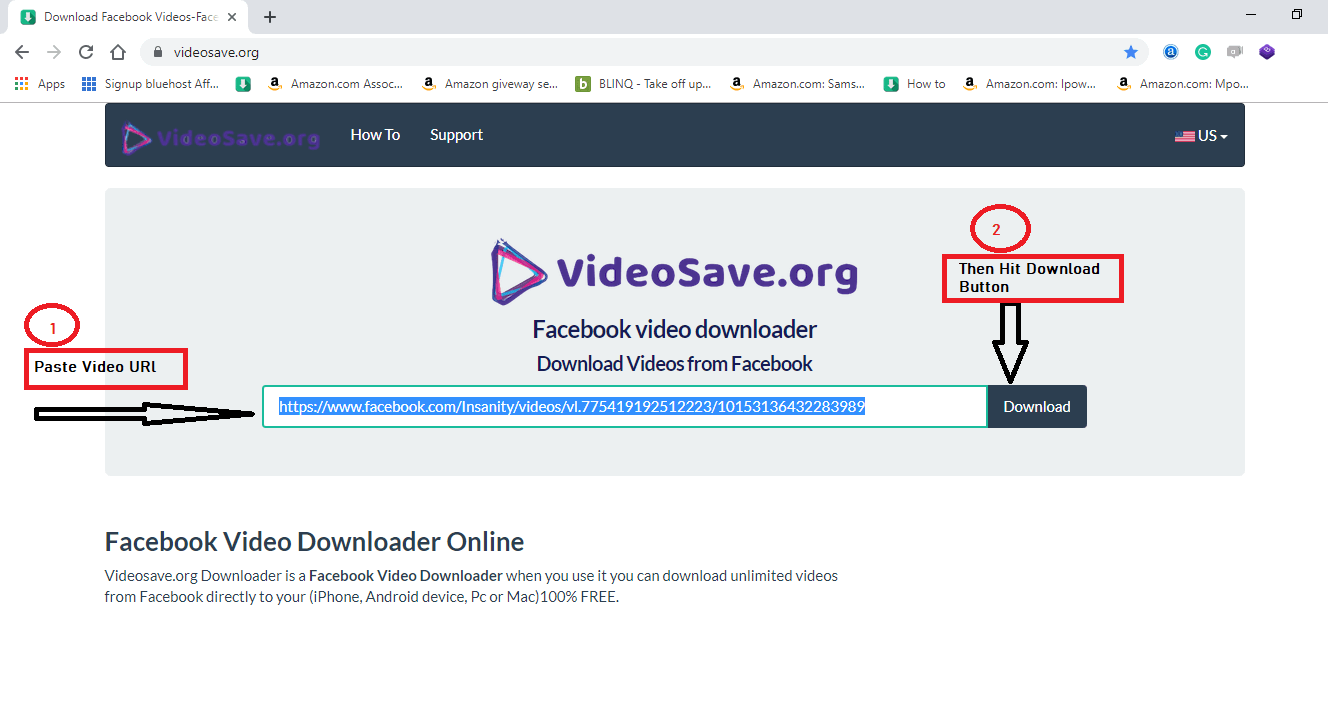
Step 3
Now, your Video is ready, choose "Video quality" button. Then the video will be downloaded to your computer.